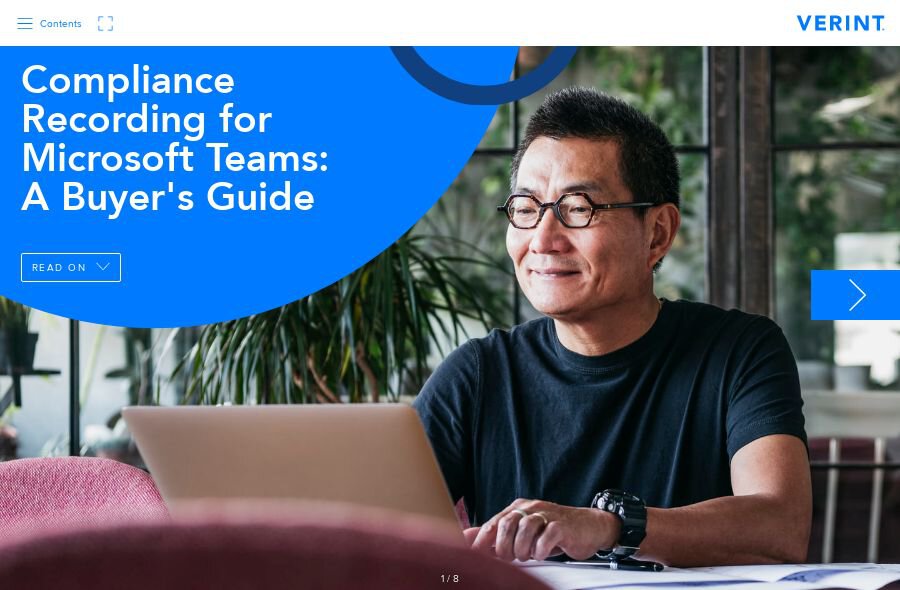Compliance Recording for Microsoft Teams: A Buyer’s Guide
Unified communications (UC) and collaboration tools are changing the way we work, communicate, and exchange information. Platforms, such as Microsoft Teams, the fastest-growing business app in Microsoft’s history, were born with the vision to drive seamless collaboration, boost employee productivity and allow teams to interact in real time across the channels of their choice.
You may be considering Microsoft Teams to exploit these capabilities and maximize competitive advantage. And the COVID-19 crisis may mean your team is looking at Teams as a means to support uninterrupted communications and maintain business continuity. Wherever your workforce is located, you must still remain compliant with regulations and corporate policies that may demand you to record, store and monitor all regulated transactions and interactions.
If compliance concerns are delaying your Microsoft Teams adoption, read the following buyer’s guide to learn about the key capabilities you should consider before choosing a recording solution. Read on to find out more about:
- Why compliance recording for Teams is relevant for your business.
- How automated compliance technology can help you capture all Teams communications.
- How to simplify the deployment, maintenance and scaling of the recording infrastructure.
- How secure and resilient compliance software can help you remain compliant.
- How to best manage, analyze and get value out of your recorded data.